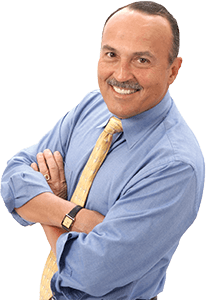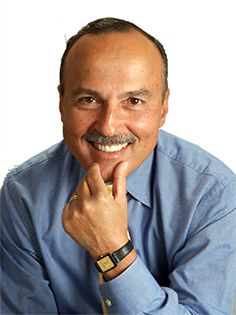- About Us
- Contact Us
- Testimonials
- Continuing Education
- Approved Courses
- Course Login
- Electrical Engineer PDHs
- ICC Approved Courses
- Live CEU Seminars
- NABCEP CEUs
- Electrical Engineering
- Electrical Engineer PDHs
- Engineers Library
- Exam Preparation
- Florida State Exam Prep
- Inspector (Electrical)
- Journeyman Exam Prep
- Masters Exam Prep
- State Licensing Boards
- Free Stuff
- Charts & Calculators
- Code Forum
- Find an Expert
- Find a School
- Graphic of the Day
- Job Board
- Links
- NEC
- Newsletters
- Publications
- Podcasts
- Technical
- Videos
- Instructors & Schools
- Apprenticeship
- Capacitor Login
- ISBNs
- Training Solutions
- Request a Quote
- Products
- Best Values
- Books & DVDs
- Clearance
- Seminars
- CEU Seminars
- Seminar Schedule
Management Articles — Estimating Software
TECHNICALMENU
How To Select Computer Estimating Software
Introduction
Today's computers come in a wide range of capabilities, speeds, sizes, and prices. Their use is common in all types of businesses for estimating, billing, word processing, accounting, and a wide variety of other purposes. Advances in personal computer design and software has improved the estimating process to permit increased bid accuracy, improved project management and the bottom line.
Computerized EstimatingA leading electrical contracting publication conducted a national survey of electrical contractors and learned that the number one function that computers were used by electrical contractors was estimating and bid preparation. This was considered more important than general ledger, accounts payable, payroll, or job costing. It comes as no surprise that the second choice is material price updating.
Advantages and BenefitsA computer assisted estimate more complete and more accurate than manual estimating and can be completed in less than one-fourth the time as compared to a manual estimate. This translates into additional time for other important functions such as, more time with the family, more time to better organize and manage your company, or time to estimate additional jobs for business expansion.
EstimatingA computer does thousands of mathematical computations in a fraction of a second, it never makes an error, it never gets tired or careless, and it never forgets the information that is stored. Computer estimating will reduce your estimating time and cost because you no longer need to price, labor, extend, or total material or labor.
Reduce Material CostOnce the take-off is completed and the take-off quantities have been entered into the computer, a report of all the materials required for the job can be printed and broken down by job phase. This list can be submitted to multiple suppliers in order to get competitive prices and fixed delivery dates. In addition you can reduce the storage requirements for material, waste and theft.
Labor SavingsA computer estimate permits the electricians on the job to have a labor budget to insure that the job gets completed timely. Material will be on the job when needed and idle time and inventory handling will be reduced.
Reduces OverheadOverhead will be decreased because of reduced estimating costs, inventory storage space cost, and reduce financing costs. You'll also improve billing, expedite collections and increase cash flow.
Increase Business VolumeThe saving in estimating time will permit you to estimate more jobs to expand your business volume.
Other BenefitsA computer estimate provides you with increased confidence and security that your bid price is correct, and you'll communicate a higher level of professionalism. This all adds up to improved competitiveness with increased profit margins.
Can I Afford It?In today's world, it's highly unlikely that you can be competitive if you estimate without a computer. The question is not can you afford a computer, but, can you afford not to use a computer to assist in your estimates. To determine the dollars required in sales to cover the purchase of computer estimating software, use the following formula:
Sales to Cover Overhead Expense = Estimating System/Gross Profit PercentExample Let's assume the following: You have a three-person shop and you're thinking of purchasing a computer estimating system. Cost including software and training is $6,000, and your accountant indicates that your gross profit is 30%. Answer: Sales = $6,000/.3, = $20,000
To pay for the software you only need to get $20,000 in additional sales over the life of the software!
Frequently Asked Questions Must I be a trained computer operator?No. Most software vendors assume that you have no computer experience and designed their software to be easy to learn and use. All you need to do is follow the commands on the screen to get the results you want. In fact, after a brief training period, a clerical employee can use the take-off and complete the estimate for you. Leaving you more free time to start another bid, or devote yourself to other responsibilities.
Must I still do the take-off?Yes, however, with a computer estimating system, you have two methods of performing the take-off. The manual method or the direct input method.
How much time can I save?Manual Take-off - This method requires two steps. The first step is the manual take-off where you pencil the information on to paper. The second step is the input of the take-off into the computer.
Direct Take-off - With the proper computer estimating system, you can input the take-off directly into the computer. Saving one step which permits the estimate to be completed quicker and more accurately.
It depends on the software, the estimator, and the complexity of the job. As the estimator becomes more familiar with the system, less time is required. The more complicated the job, the more time saved. As a general rule, you should be able to complete the estimate in 1/4th the time it would take you to estimate the job manually.
How will my bid accuracy be improved?A computer doesn't make mistakes when it is tired or overworked. It doesn't forget the data it has stored when distractions occur. It doesn't omit steps in calculation and it doesn't make errors in overlooking taxes, overhead, profit.
Will my estimates be as complete?Yes, with more information to increase your efficiency and impress your customers. As well as improved profit margins.
Must I change my methods of estimating?No, the estimating system should be flexible, it adapts to your estimating style, but don't expect a computer estimating software program to fit all of your needs.
Can I realistically expect to increase profits?Without question. You won't lose a job because of an error, nor will your bid be too low through error or omission. Getting more jobs, reducing estimating time and financing costs, and improved project management translate into a brighter profit picture.
How big must I be to derive any benefit?Size doesn't matter. Any contractor who estimates, needs to have a computer to increase business efficiency. Many small companies, where the owner or manager does the estimating, can use computerized estimating to free more time for administration, selling, and project management. The professional appearance of a computerized estimate gives the impression of significant in size and standing, and will help increase the percentage of successful bids.
How long will it take me to learn how to use a computer for estimating?It depend on your experience with computers and estimating. Those that have lots of experience will be estimating in a matter of days and even hours, without attending a training class! Those with less experience require a training class and a few weeks to get comfortable with the process.
Training And SupportEven the most carefully designed software requires training, service, support and technical assistance. These requirements are even more important when the software is highly specialized, and requires special skills, experience, and background in the field for which the software was designed. Specialized software systems should be purchased directly from the software developer, who is equipped to explain the product, provide the training and support if you run into difficulty.
Note If you attempt to use your software without proper training, you may never learn all of the valuable features that are designed within the program.
Many companies have contracted with pricing services to save office time, and to gain assurance they have current material prices. If you do decide to use a pricing service, be sure you select one whose prices are broken down by geographical area, so that they will more accurately reflect those where your job is located.
Software SelectionDon't expect a computer estimating software program to fit all of your needs. However, a quality estimating system should not require you to make any major adjustments in your estimate style. As a matter of fact the computer assisted estimate should considerably improve your estimating technique. Regardless of how well an estimating system is designed, don't expect optimum results without complete training. Along the same lines, find out what kind of technical support is available and the annual technical support cost. Also determine the cost of new versions and upgrades.
Before PurchasingSome things to consider before purchasing:
Simple to UseThe software should be logical, intuitive, simple to use and easy to understand. The commands must be precise and there should not be any danger of losing data. There should be an on screen audit trail so that you can review and modify the take-off at any time.
PortabilityEstimating software must have the capability to be use it at the office, at home, or even in your car with a laptop or possibly a palmtop computer. Flexibility The software should have the ability to factor labor or material cost for every line of the take-off to reflect the diverse installation conditions. You should be able to view or change anything in the estimate at any point without the requirement of a printer.
ReportsThe software should print a wide variety of reports that furnish information to the client, as well information for project management decisions.
How Much Should It Cost?The cost of computerizing a business is dependent upon whether or not you already have a computer. Make your decision on the value you receive for your investment. Be sure you can count on long-range service and close personal attention. A quality estimating and management software system generally cost between $4,000 and $8,000.
Who Sells Estimating Software?Because of the technical nature of electrical estimating, you'll not find estimating software on the shelves of computer stores. Only a trained person in electrical contracting can adequately explain how computerized estimating works, and the many ways it will benefit you. Find out about as much as you can about the software vendor. How long have they been in the business of selling software? How many customers do they have? What other software products do they sell? Don't get too excited, take your time to investigate the different vendors and make a selection based on facts, not opinions. If possible, see if you can have a trial period to try the software. Naturally this will cost you a few hundred dollars.
Mike Holt Enterprises, Inc. 3604 Parkway Blvd, Ste 3, Leesburg FL
34748
E-Mail: customerservice@mikeholt.com
Office hours: 8:30 am - 5:30 pm Eastern Standard Time [We close at 5:00 pm on Fridays]
BY PHONE Toll Free, 1-888-NEC Code! When you
call us, a real person will be there to answer all of your questions courteously
and promptly (no voice mail). If you call before or after hours, simply place
your order or leave a message on the answering machine.
PAYMENT, We accept VISA, Master Charge, American
Express, Discover, personal and business checks, money orders, and cash. Please
make all checks and money orders payable to Mike Holt Enterprises, Inc.
SHIPMENT, Orders received by 1 PM, are shipped
that day and orders received after 1 PM are shipped the next day (unless back-ordered).
To receive your orders quickly we must have your correct address, don't forget
the Zip Code. We cannot ship to a Post Office Box. Orders are shipped regular
UPS, however Next Day, Second Day, Third Day, and C.O.D. shipments are available.
DON'T FORGET to include shipping and handling
charges of $6 for orders less than $100 and 4% for orders over $100